At Lehigh, we affirm the right of individuals to utilize their chosen name across the university and to be referred to appropriately. Please see the University's formal policy here for additional information.
This page provides information on how and where you can update your legal name, chosen name, gender identity, and gender pronouns. Please note, that not all University systems, databases, and processes may be able to display a chosen name. The University continues to explore ways to allow those systems to display chosen names and will update this policy as those changes occur.
In addition, because legal names will still be contained in the University’s systems, they may appear in an unexpected context. As the University utilizes a number of systems, the timeframe in which changes can or may be updated within those systems may differ. Should your legal name appear where you think your chosen name should be used, please submit a help desk ticket to Lehigh LTS and they will respond accordingly. You can submit a ticket here: https://lehigh.atlassian.net/servicedesk/customer/portal/3/user/login?de...
To start the process of identifying your chosen name, submit your information via go.lehigh.edu/UpdateChosenName. Please note that you need to be connected to Lehigh University's internet to complete the form. Furthermore, when you are prompted to login to the Chosen Name Update Form, please use your Lehigh username WITHOUT the @lehigh.edu attached (see picture below for example), otherwise your name will not be updated correctly. You can access the internet on campus at Lehigh or virtually via our Cisco VPN. Please click here for information regarding setting up the VPN using your Lehigh Username and Password.
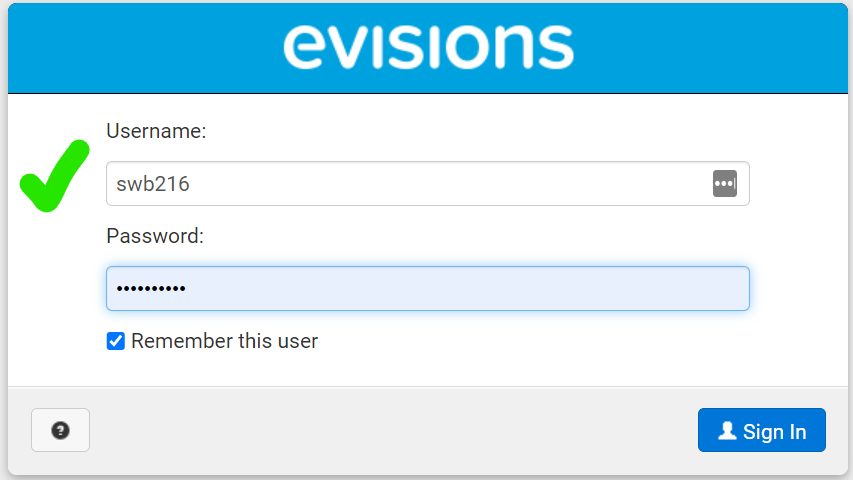
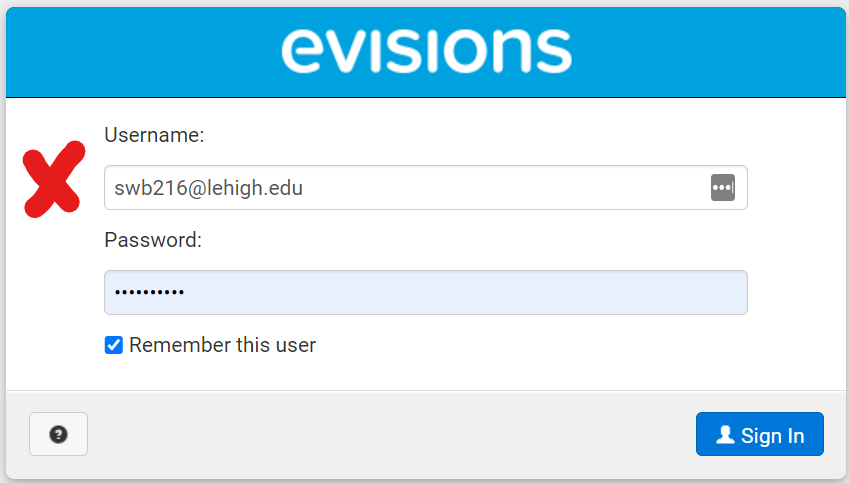
Current Systems That Display Chosen Name
Chosen names are displayed in a variety of locations throughout Lehigh University. To learn more about where your chosen name will be displayed, please click on this link. To provide your chosen first, middle, and/or last name to be included in the system of record, please visit go.lehigh.edu/UpdateChosenName
The University continues to work through the implementation of chosen name and gender identity. We appreciate your patience as we work through the many systems that display names campus wide
