At Lehigh, we affirm the right of individuals to utilize their chosen name across the university and to be referred to appropriately. Please see the University's formal policy here for additional information.
This page provides information on how and where you can update your legal name, chosen name, gender identity, and gender pronouns. Please note, that not all University systems, databases, and processes may be able to display a chosen name.
To start the process of identifying your chosen name, submit your information via go.lehigh.edu/UpdateChosenName. Please note that you need to be connected to Lehigh University's internet to complete the form. Furthermore, when you are prompted to login to the Chosen Name Update Form, please use your Lehigh username WITHOUT the @lehigh.edu attached (see picture below for example), otherwise your name will not be updated correctly. You can access the internet on campus at Lehigh or virtually via our Cisco VPN. Please click here for information regarding setting up the VPN using your Lehigh Username and Password.
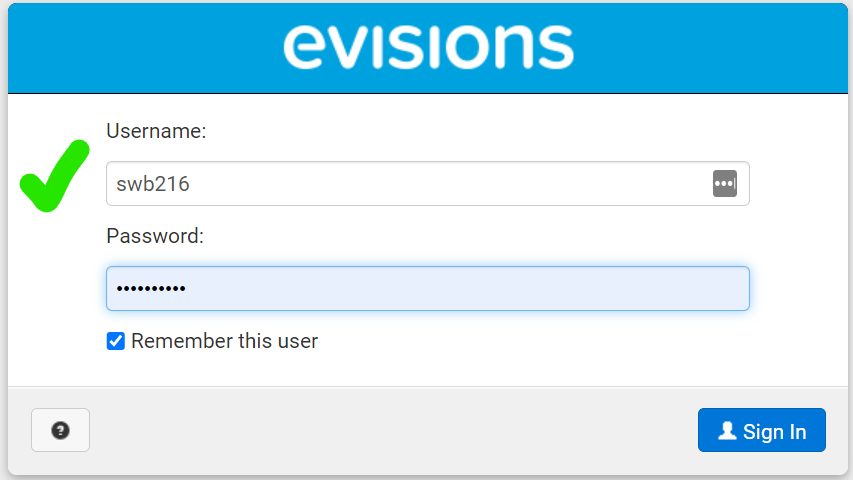
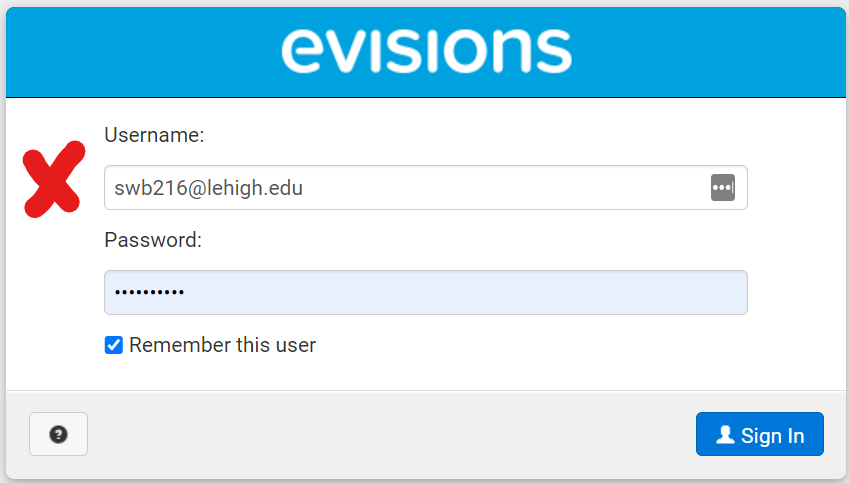
To change the name on your student record after formally completing a legal name change, you must submit a copy of your court documents (i.e. marriage license) and a copy of your driver’s license or passport to Registration & Academic Services. Individuals who wish to submit these documents electronically should use LU FileSender to securely send an encrypted copy of the required documents to ras@lehigh.edu. More information about state-by-state regulations for changes on identity documents can be found here.
Staff should follow a similar process but send their files to Lehigh Human Resources.
Faculty should follow a similar process but send their files to the Provost's Office.
- Access Self-Service Banner by going to https://go.lehigh.edu/UpdatePersonalInfo
- Enter your Lehigh credentials (e.g. juk222)
- You now see a page called My Profile.
- Click on the card labeled Personal Information
You will then see a card labeled Personal Details. Gender Identification is located in the bottom right and pronouns in the bottom middle. If you wish to update this value (or any value in this card) click Edit in the top right of this card.
Chosen names are displayed in a variety of locations throughout Lehigh University. It is our goal that your chosen name will be displayed everywhere unless your legal name is required (ie - employement, payroll, taxes, etc.). As such, not all University systems, databases, and processes may be able to display a chosen name. If your legal/deadname is appearing in unexpected places, please submit a help desk ticket to Lehigh LTS and they will respond accordingly. When accessing the help desk form, login using this link, select Accounts and passwrods, then select General account and password request, and complete the information form sharing where your legal/deadname is displaying and note that you would like your chosen name to appear. Please only contact the help desk AFTER you have submitted your chosen name request and allowed up to 48 hours for our systems to change.


